Introduction
This section of the documentation gives an overview of the fundamental ShareAspace concepts. It describes the logical structure of ShareAspace components, as well as giving an overview of basic data structures of both the application model and the PLM data model. It is intended to be read by business analysts, solution architects and application developers working with ShareAspace.
ShareAspace Platform
This article gives an overview description of the logical components of a ShareAspace setup.
How it works
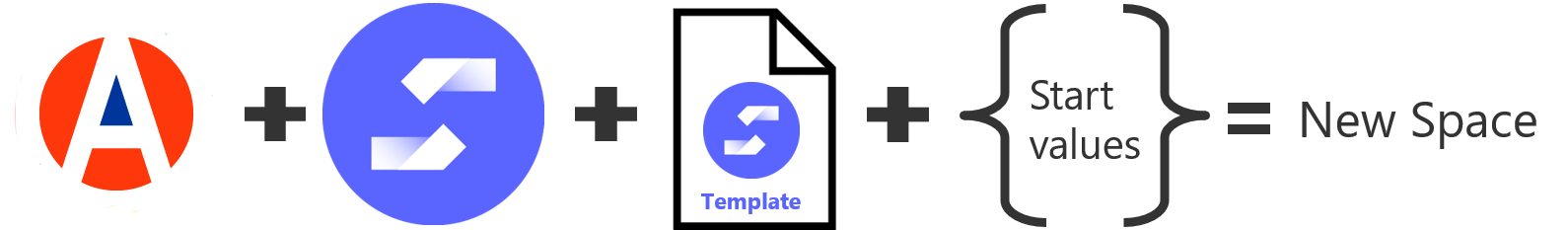
To get started with one of the product packages you start by installing the ShareAspace platform. Once the platform is installed one or more packaged products must be installed. Each product comes with a set of predefined templates. By choosing one template, filling in start parameters and providing email addresses to users to be invited a new Space is created and you can start using the product.
Setup
ShareAspace can be installed on a single machine or be setup using a failover architecture, either on premise or in the cloud. ShareAspace is installed and configured by one or more Installation Administrators. An Installation Administrator is a person working on the infrastructure level. The Installation Administrator is responsible for managing servers, ports, trusts, certificates, databases, etc. The Installation Administrator need a minimal understanding of the application applicability and needs only to be concerned about the server installation and configuration.
Bootstrap
When the server infrastructure has been setup and the ShareAspace components has been
installed; the Installation Administrator bootstrap ShareAspace. A bootstrap configures
the core components of a ShareAspace installation, sets up one or more
Collection Administrators and creates a Collection.
Installation Administrator
- Manages servers, ports, trusts, certificates and databases
- Need a minimal understanding of application
- Works on infrastructure level
- Require access to Collection level
Collection
Every bootstrapped ShareAspace installation has one Collection. Each Collection will have one or more Collection Administrators. The first Collection Administrator is setup during the bootstrap. The Collection is the container for all Space instances within a ShareAspace installation.
All Users invited to any of the spaces within a Collection will be registered on the Collection level.
When using the ShareAspace Web Framework all Users have access to the Collection "site". From this site the User will be able to see all the Spaces that the User have access to.
Collection Administrator
- Manages Spaces
- Manages Space templates
- Appoints Space Administrators for Spaces
- Can set Alerts
- Can edit the News
- Works on generic installation administration level from within the product
Alert
On the Collection level it is possible to set a server wide Alert. This Alert can be set by a Collection Administrator. The Alert is visible to every User registered within the Collection. In the ShareAspace Web Framework, the Alert is displayed as a toast notification at the top of the screen.
News Section
In addition to the Alert; the Collection also has the ability to handle news within a news section. The news section can be edited by the Collection Administrators. The news section support rich text editing, making it possible to add both images and links to the news section entry.
When using the ShareAspace Web Framework the news section will be visible to all Users on the Collection site.
Space template
On the Collection the Collection Administrator can manage Space Templates. Existing Space Templates can be downloaded and new templates can be uploaded. Just as the name suggest, the Space Templates are used when creating a new Space within the Collection.
Space
By using one of the Space templates a Collection Administrator can, from within the Collection, launch new Space instances. Setting up a new Space does not require any modification on the system installation. When starting a new Space from a Space Template the Collection Administrator is asked to provide identifiers and names for Participants defined in the template as well as setting up Administrators for each Participant. The Collection Administrator can also choose to invite people to have Roles in Participants as defined by the Space Template.
Invite
When User email addresses are filled out for the different defined roles while creating a Space from a template; an invitation is sent out from the ShareAspace Collection - inviting the appointed people. By following the link provided by the email the invited people can register a User within the Collection and thus take part as a member of one or more Spaces.
Participant
A Participant is the owner of data within a ShareAspace Space. The Participant is the main driver for the Basic Access to data within a Space.
Space Administrator
- Overrides global template settings for a specific Space
- Requires the user to have a role with Space Administrative access
Note
The access levels are described in detail in the Access Model section
Space Participant Administrator
- Grants and manages User access to Participants
- Manages Space level access inside Participants
- Requires the user to have a role with Invite Access
Space User
- Manages data inside a Participant
News
Each Space has its own news section. The news section supports rich text and can be edited by "Space Administrators". The Space news is readable by any User being part of that specific Space.