Last updated: 5/15/2025
Configuration
Configuration of the "Locking" functionality is done in the ConfigurationTool in the Client section. Locking is in the "Generic" module under the "Actions", "StaticActions" or "MultiActions" branch:
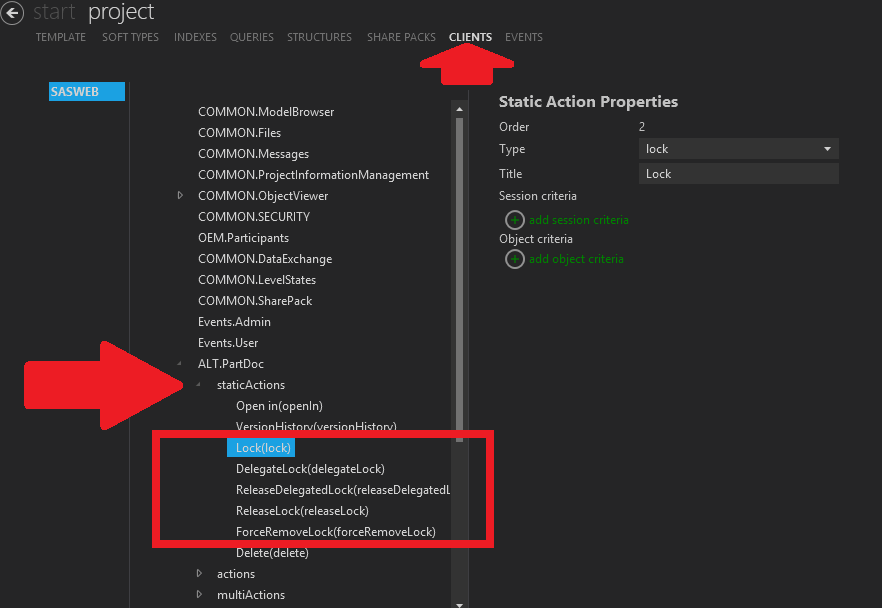
Under "type" you need to select one of the following:
- lock: This allows a person to lock any object of the softtypes defined in AcceptTypes branch
- delgateLock: Allows a person to move the locking rights over to another person
- releaseDelegatedLock: Releases a delegation and puts the locking rights back to the person who originally made the lock. This action is performed by the person to whom the lock is delegated.
- releaseLock: Releases a lock on an object. This can only be done by the person owning the rights to the lock.
- forceRemoveLock: Allows a person to remove a lock on an object even if he/she is not the one who locked the object.
The "Title" will be the menu text that the user will hit to do the action.
You can also add session criteria and object criteria if needed.