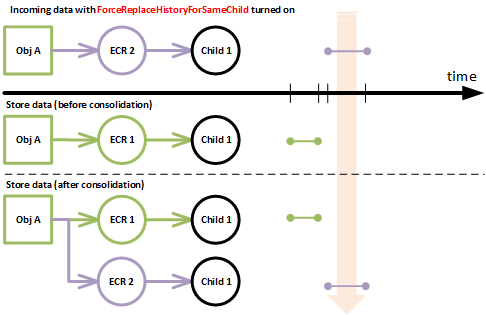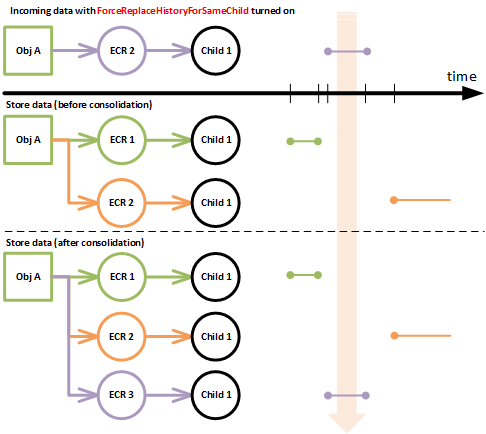Dated Effectivity Based Consolidation: Force Replace Entries With Same "Child"
This article is dealing with consolidation situations where the need is to replace a given type of entry in a Unit of Information which has the same "child".
For those situations, the setting ForceReplaceHistoryForSameChild is available.
Replace Same "Child" replace setting
Cases with a same "child" situation is already taking into account in the default behavior.
The default behavior is supporting the following 2 situations:
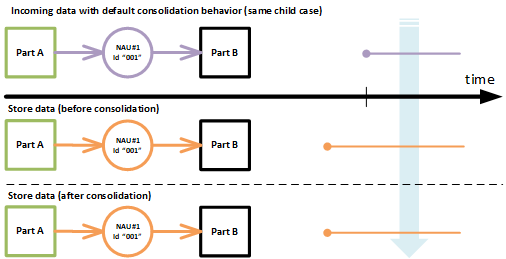
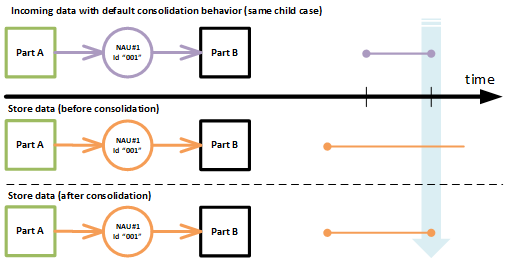
The same "Child" history replace setting will basically force the redefinition of the effectivity span for such a situation:
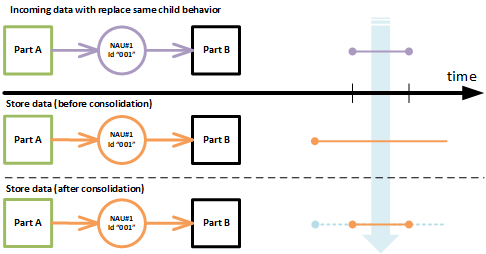
A PropertyValueAssignment (PVA) with the same PropertyValue for the same Property is another illustration of a same "Child" relationship situation where there can be a business need to replace instead of creating a new PVA in the history.
Default behavior:
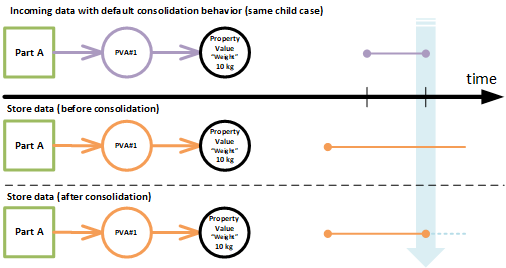
Same "Child" history replace:
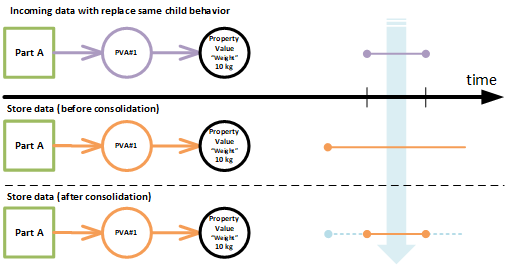
Force Replace History for the Same Child
The setting ForceReplaceHistoryForSameChild allows to force the effectivity update of a relationship in a Unit Of Information matching the Same "Child" criteria.
The only condition for this setting to act is that the resulting effectivity time span is contained and smaller or equal to what it was before the update.
Here is a series of sample situations where this setting might be useful.
Closing an Open Effectivity
The following situations are samples where the ForceReplaceHistoryForSameChild setting can be used for closing an existing effectivity.
In this case the imported information effectivity needs to be set on the same start date as the one in the store.
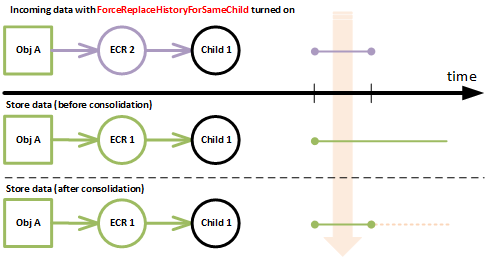
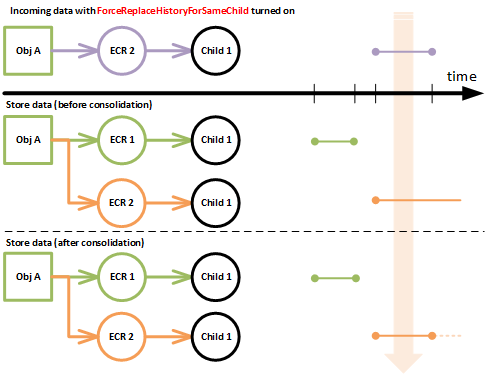
Note
Please note that the default behavior and other "Force" settings of the consolidation engine would result in errors or create new relationships.
Trimming an Effectivity
The following situations are samples where the ForceReplaceHistoryForSameChild setting can be used for trimming an existing effectivity.
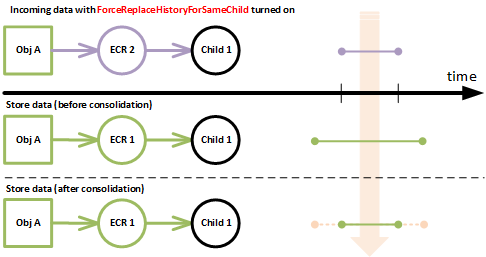
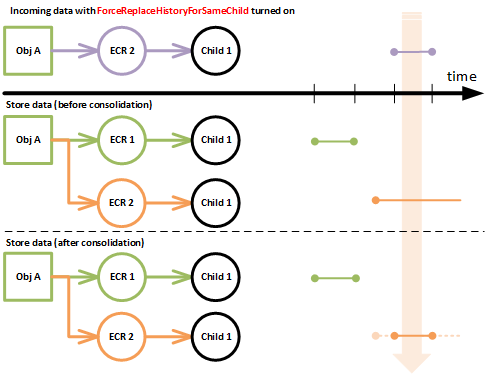
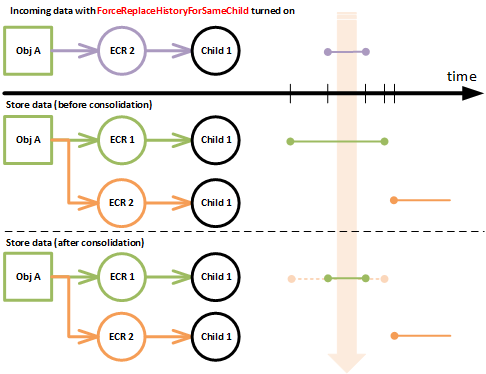
Note
Please note that the default behavior and other "Force" settings of the consolidation engine would result in errors or create new relationships.
Conflicting Situations
The following are situations where the ForceReplaceHistoryForSameChild setting will result in errors because, if there were allowed, they would potentially go against the basic principle of the consolidation engine which doesn't allow the deletion of historical data.
The following would potentially hit sibling entries in the history that are before and after the one in the store:
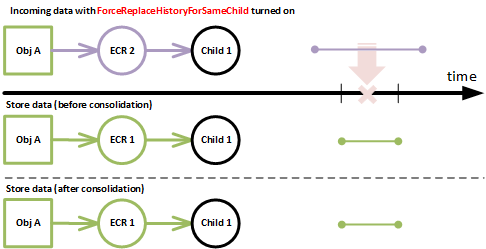
The following would potentially hit sibling entries in the history that are before the one in the store:
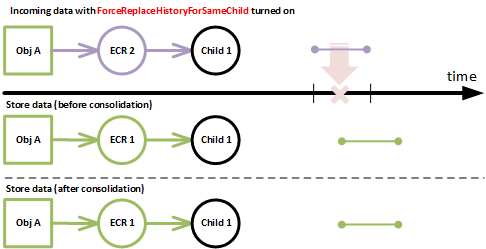
The following would potentially hit sibling entries in the history that are after the one in the store:
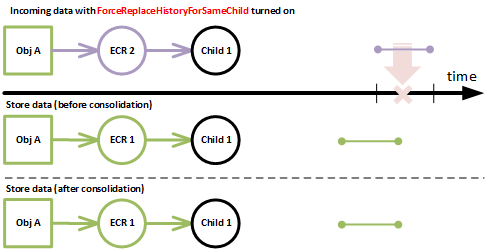
No Effect Situations
The following are situations where the ForceReplaceHistoryForSameChild setting will have no effect on the history because they don't hit the matching criteria.