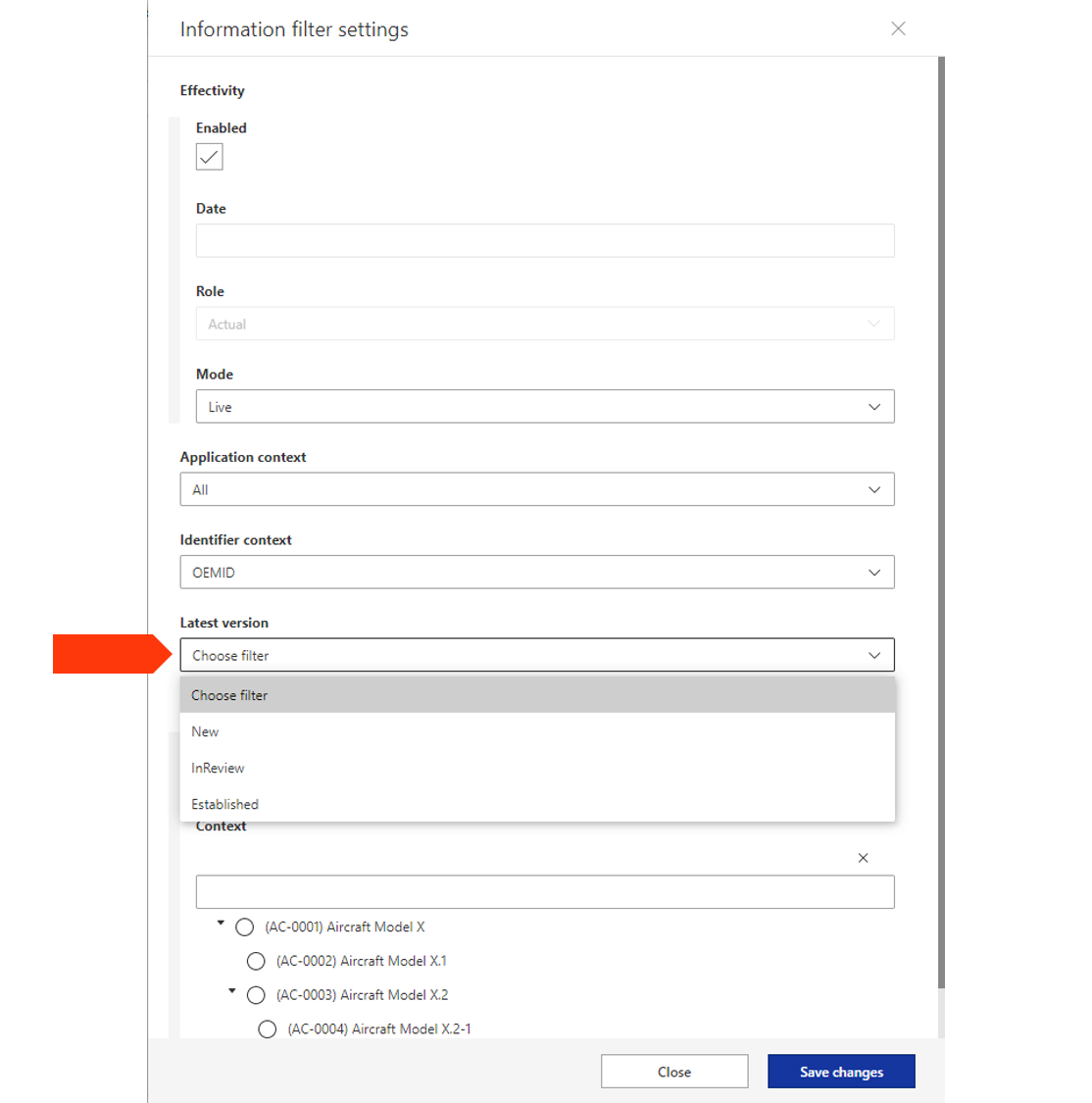User interface
Latest version filtering
When querying for versionable objects or when navigating to a versionable object via the version-to-master reference pattern, ShareAspace will by default always present the latest version in the version chain.
In order for ShareAspace to present any other version for the cases described above, you can apply a "latest version filter" provided that these are configured for the Space in question.
The latest version filters can be applied to one or more SoftTypes. The filter defines a set of evaluation criteria for the version. e.g. there could be a filter "Released" that will look for the latest version in a version chain where the current state of the version is "Released".
Note
That the latest version filter criteria can work on any of the data on a SoftType. For a definition of the latest version filters, please refer to the documentation of the Space configuration in question.
Information filter
- Go into space settings from user menu.
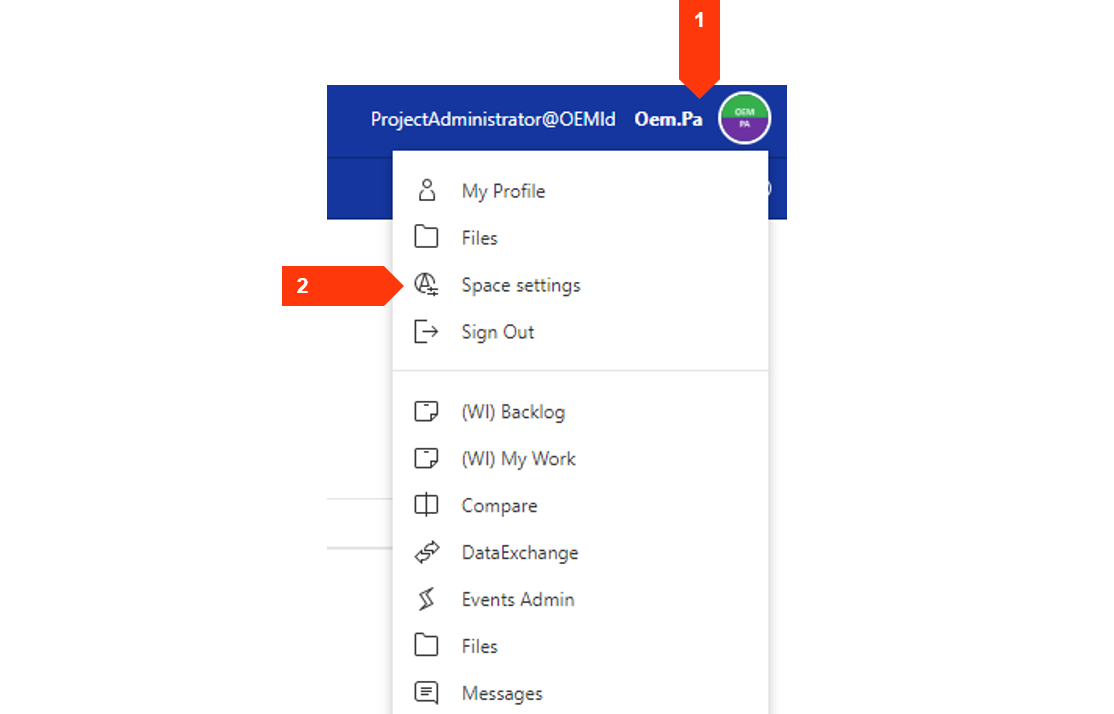
- Expand advanced.
- Find Latest version.
- Apply the filter that you want.
Once the filter is applied all queries and all reference navigations will apply this "latest version" filter.
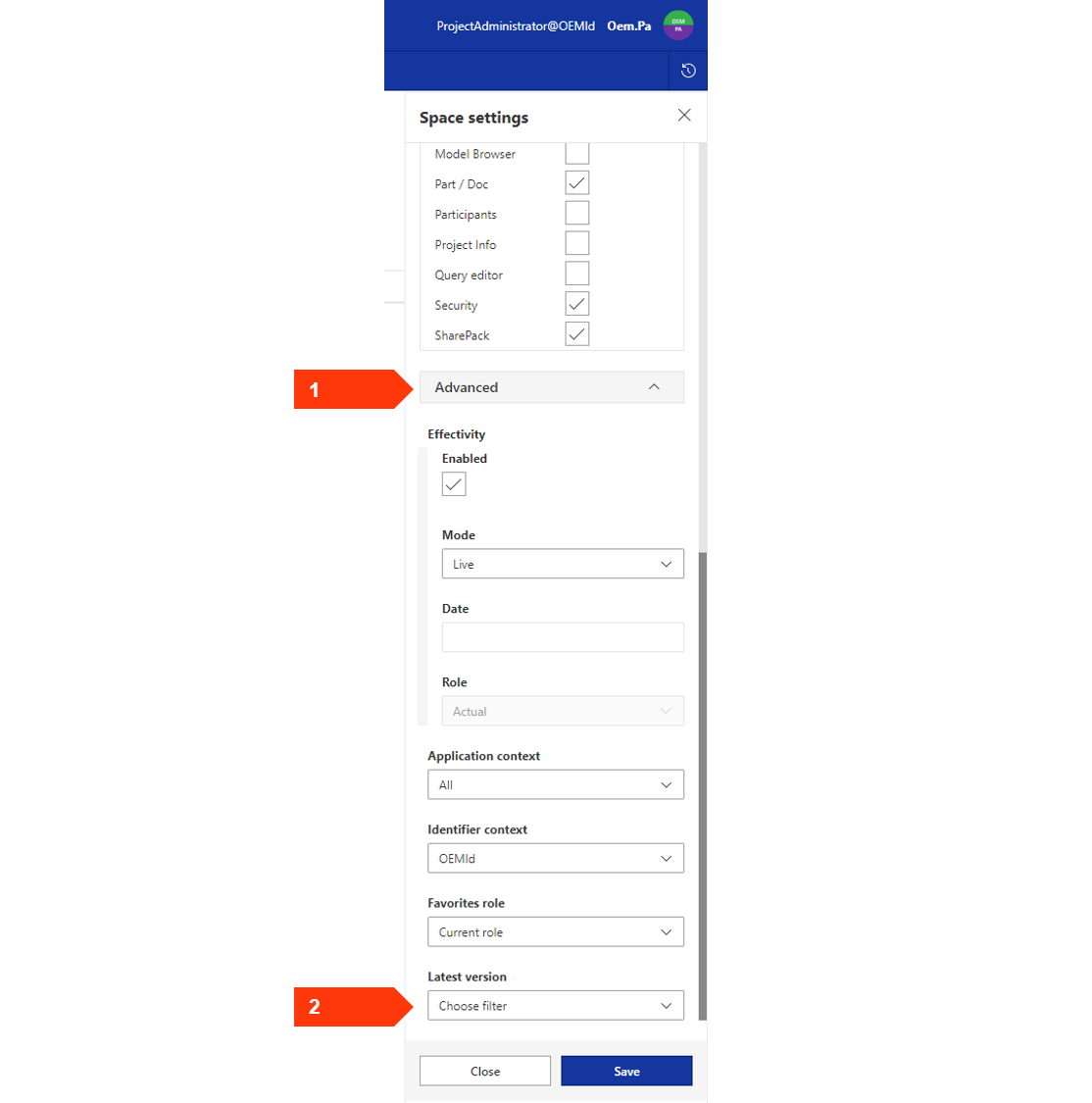
Context based filtering
For the model browser module and if configured, the structure and context object modules can have a locally defined information filtering. The local information filter can be configured with one or more of all the possible information filters (such as effectivity, latest version, etc.).
To set the local information filter, click the Information filter button above the tree structure.
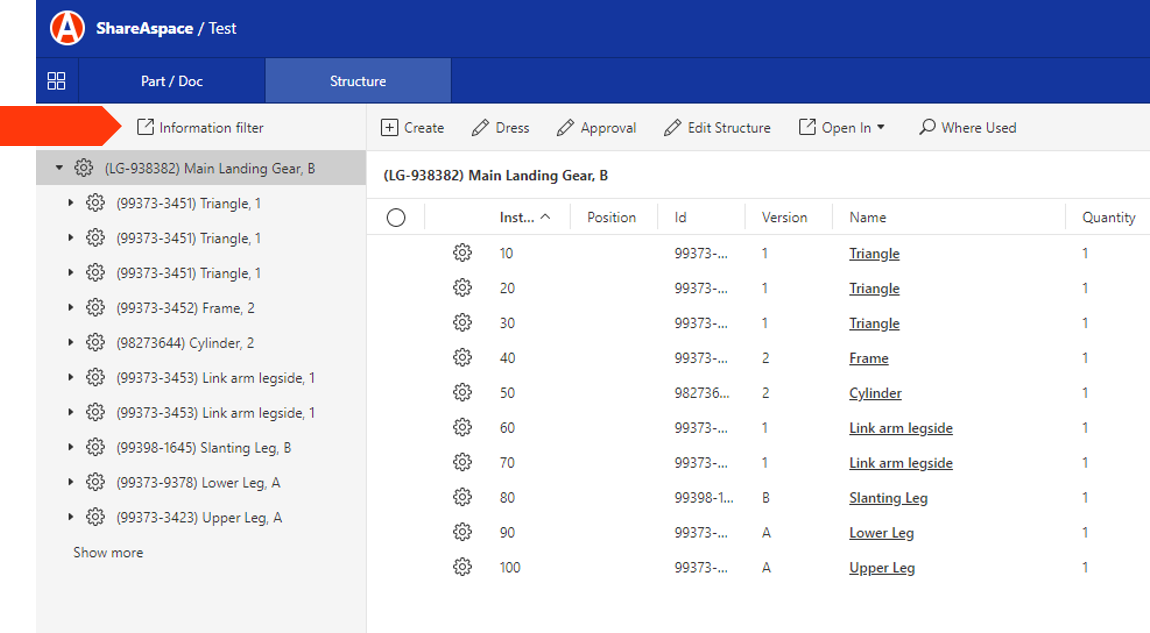
Note
The settings set in the local information filter are only applicable to the module where the filter was set. Compared to the global filter set from the user module that is applicable to the whole web application. The local filter will override the global filter.
When clicking the Information filter button you are presented with a form with the filter options.
Based on the configuration you might have access to one or more of the possible filters. In this example
all filters are active.