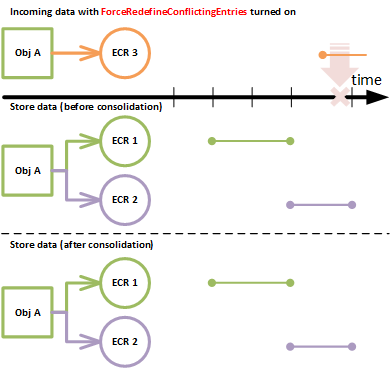Dated Effectivity Based Consolidation: Force Redefine Conflicting Entries
In some situations, the default behavior of the dated effectivity based consolidation logic will result in errors. This is essentially the case when an imported entry is overlapping with one or two existing store entries (see previous article).
The settings ForceRedefineConflictingEntries, ForceRedefineHistoryStart and ForceRedefineHistoryEnd allow to force some of those conflicting situations.
The parameters of these settings are used to limit their action to the indicated type of entries (and eventually role) on what type of object.
The following situations are allowed by those settings.
Important
In any cases these settings will never delete an existing entry in the store (deleting entries is not supported by the ShareAspace Nova platform at the moment).
In other words, if the incoming information is completely overlapping one or more existing entries, these settings will not allow to replace them and it will result in an error.
The same graphical notations and conventions as in the previous article are used.
Force redefining the start
In the case illustrated below, the information being pushed is overlapping with the start of the history.
Unlike the default consolidation engine behavior that would stop from modifying the information in the store, the ForceRedefineHistoryStart setting will allow to force replacing the start of the history with the incoming one.
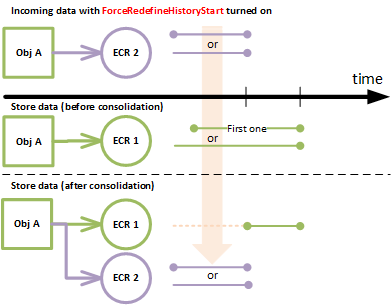
Note
This is only working against the first entry in the history.
Force redefining the end
In the case illustrated below, the information being pushed is overlapping with the end of the history.
Unlike the default consolidation engine behavior that would stop from modifying the information in the store, the ForceRedefineHistoryEnd setting will allow to force replacing the end of the history with the incoming one.
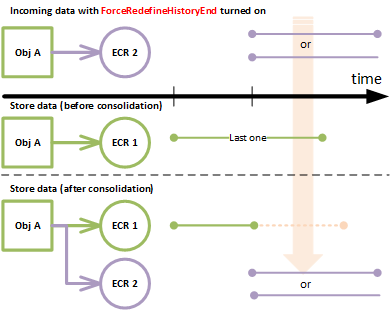
Note
This is only working if the last entry in the history is closed.
The case when the last entry in the history is opened is supported by the default behavior of the consolidation engine to allow appending of data to the history easily (see previous article).
Force inserting an entry
In the case illustrated below, the information being pushed is overlapping with the end of an entry and/or the start of the immediate next entry in time.
Unlike the default consolidation engine behavior that would stop from modifying the information in the store, the ForceRefineConflictingEntries setting will allow to force inserting the incoming information after, or before or in between the conflicting entries. The effectivity timespan of existing entries will therefore be redefined.

In the case illustrated below, the information being pushed is overlapping strictly with the inner of the effectivity span (not the totality) of a single entry.
The ForceRefineConflictingEntries setting will allow to force inserting the incoming information after the start of the existing entry in the store and redefine the end of it.
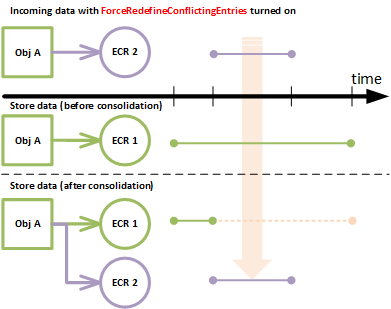
In the case illustrated below, several entries are being pushed at once and they are all conflicting with existing entries in the store.
The ForceRefineConflictingEntries setting will treat them one by one and apply the previous described behavior as conflicts are detected.
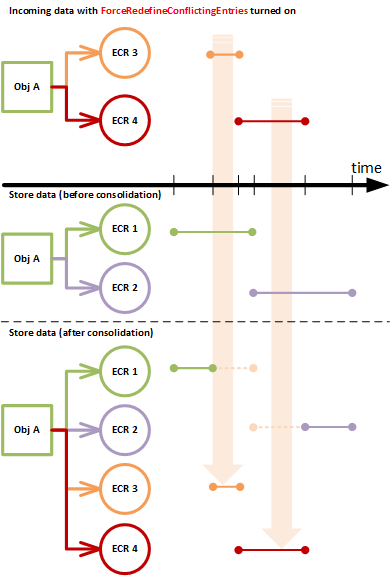
Note
If the processing of such an import results in an error, the whole import is stopped.
Failing consolidation cases
The following cases will result in errors with the ForceRefineConflictingEntries setting since they should be explicitly forced with the ForceRefineHistoryStart or the ForceRedefineHistoryEnd settings.
Conflict with the history start
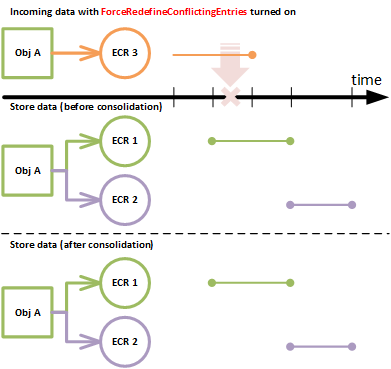
Conflict with the history end